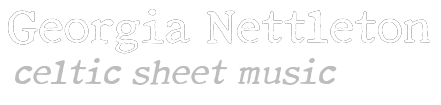Georgia's Bandcamp Sheet Music Download FAQ
I used to sell my sheet music primarily through Bandcamp. However, this system was designed to sell audio, rather than PDF files, and some people had trouble understanding it, so I have now moved to a different system.
If you have not yet made a purchase, I recommend that you purchase from my new download system instead. Please click here to access the new system.
If you've purchased my sheet music from Bandcamp and are having problems accessing it, below are the answers to some common questions.
How do I get my download?
Once you've completed your purchase, check your emails. There should be an email from Bandcamp (the company that I sell my music through) with a link to click on. Click the link, and follow the instructions. Then locate the downloaded zip file on your computer, unzip it, and inside you'll find your pdf sheet music, demo recordings and midi files.
Note: Do not try to access the pdf files using the Bandcamp app! This only allows you to listen to the audio and it is not possible for you to obtain the sheet music this way. You need to download the files to your computer.
Why am I being asked to choose between mp3, flac etc. audio formats? I just want the pdf files!
Bandcamp - the company I sell my music through - is predominantly for selling recordings. However, they allow people to include "bonus items" with their recordings. So I include the sheet music pdf files with mine. These will be included in the download regardless of what audio format you select (as long as there's "sheet music" in the title of what you're buying). The audio format selection applies to the demo recordings (which are always included) - if you don't mind or care about this, just leave it set to mp3.
Can I print the sheet music?
Yes! Digital sheet music is intended for you to download and print yourself. It's provided in pdf format for this purpose, and is just like printing any other document.
I thought I was buying the pdf sheet music but I can only hear recordings / see part of the arrangement. Why?
It sounds like you're just viewing your purchase as a preview online within Bandcamp, or within the Bandcamp app. You need to check your emails on a computer and click the download link in the email from Bandcamp. Then you'll be able to view/listen to the files on your computer, and will have the pdf files to print out.
Why can't you just provide a pdf file? Why does it have to be a zip file?
A lot of people use the demo recordings and midi files, as well as the pdf sheet music files. It generally works best for me to provide everything in one zipped-up package.
However, for people who are sure that they want just the pdf files and no recordings, and/or have trouble using zip files, I have provided a new, separate system for buying pdf-only downloads. This page is HERE. Please note that the multipacks that use this system still use zip files as the number of files per pack is very large, so if you are unable to unzip a zip file, please stick to purchasing the individual pieces only.
When I try to unzip the files, I get an error about the filenames or file paths being too long. What should I do?
This is occasionally a problem with some of my downloads as they have long filenames to identify the piece and which instruments it's written for. It is a particular problem if you download the file to a location that's within a lot of subfolders. However, there is a work-around! There is a great blog post here (written by someone else) which has a guide to getting around this. Essentially, you need to make a duplicate copy of the downloaded zip file, rename it to something very short, and the new copy should unzip fine.
I checked my spam folder, but is seems I didn't receive my notification emails from Bandcamp - what's going on?
This hardly ever happens - but (particularly with Gmail accounts) sometimes emails of any kind can just go astray and don't turn up. If this happens, please contact Bandcamp Support, as they are the ones who send out these emails and I can't do this myself.
How do I open a zip file on my ipad/phone/tablet/computer?
Opening a zip file is a very common operation to need to do - it's not specific to my downloads! Most computers these days will do it automatically. If you're not sure about your device, there are lots of articles out there. Just type "how to open a zip file" and the name of your device into a search engine to find out about it.
I don't understand some of the instructions - can you provide a detailed step-by-step guide?
I'm afraid not - because there are so many different computer operating systems in existence, I don't know the exact process that will happen on your machine. If you're someone who uses computers by rote rather than by having a conceptual understanding of how to use them, I suggest getting your most computer-savvy friend to go through the download process with you, and write down the steps - then you'll have your own step-by-step guide for next time.
I have followed all the instructions and I still can't get my pdf file! / I am afraid of computers and downloading things but I really want to buy your music!
That's ok. If you've paid for a download and you can't get it to work, I promise I'll email the pdf to you manually if you really need me to. Just let me know that you need me to do this, if you've tried it and can't make it work (I won't know otherwise!). Or, if you're thinking of buying some music but are worried about how to do it, please do contact me and I'll see if we can work something out to get the money to me and the music to you. I'm good with computers but I know lots of people have trouble with them - and there are loads of things I can't do that you probably can.